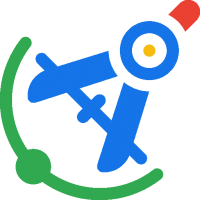
Draw a Search Add-on
- Quality Checked
Draw a Search
Draw a Search is an extension of Progress Map. This extension provides two powerful search tool that you can add to your maps.
1. Draw a map search
The “Draw a map search” lets you search exactly where you want to. This is without doubt the most robust map search tool available for WordPress all over the web. It provides tools to draw one or multiple areas/shapes on the map in order to let you find locations within the area where you want to live, or to visit, or to work etc…
To search, you simply need to draw the boundaries of the area(s) you want to search within, the map then will start searching for locations within your area(s). Each area can be controled separatly, you can resize, hide and/or remove a whole area.
2. Predefined areas search
The “Predefined areas search” has the same aim of “Draw a map search”. The difference is that you, as the website administrator, you’ll be able to create a list of areas in order to split your map into multiple search zones.
In order to find locations on your map, a dropdown list will be displayed on the map allowing your website visitors to select one or multiple areas. By selecting an area, the map will start searching for locations within it.
This tool can be used alone or combined with “Draw a map search”. When used together, your website visitors will be able to control all the predefined areas (edit, resize, remove…).
There are other features that i’ll let you discover yourself by trying the demos. Enjoy & have fun!

